
Join us on Tuesday, November 12th for our November 2019 Chicago Power BI User Group event!
This is part 5 of the Project Professional Series we introduced at our April 2019 Meetup covering all things becoming a Power BI Professional. Our last Meetup laid the foundation of the DAX language in Power BI, and as promised we are going to dive into the top DAX functions, common uses, and where to find them and how to apply them in your reports.
The DAX language is a library of over 250+ functions that is used to build calculations in Power BI. DAX provides ways to intelligently filter, dynamically aggregate, and define KPIs and data analysis on your data. With so many functions to choose from, what are the ones you need to know, which are your go-to functions, and what are most commonly used? Join us as we dive into "Fantastic Functions and Where to Find them " to find out!
Make sure to download the files and bring your computer!
Download the files here:
https://drive.google.com/drive/folders/1lKRvV61tmC67-QL4MFxdQbAuiwd_nKlA?usp=sharing
Last Month Files:
https://drive.google.com/drive/folders/1Pakc9d-KqNY9_TBG83eWb1JDt5v9F26K?usp=sharing
What is it:
Interactive Education & Training building off the Dashboard in an Hour workshop format. The meetings will focus on best practices, interactive report building, and developing advanced skills in Power BI. The workshops will also focus n providing solutions by using both Power BI Technical Skills as well as Business Case for various scenarios.
Goals:
To develop the necessary skills to be an effective Power BI Professional using both technical & business skills in a Business Intelligence environment. Members should develop understanding on how to approach BI solutions for their stakeholders & be effective in manifesting that through their Reports & data visualization. As such, members will become knowledgeable on the technical features in Power BI & how to apply them.
Skills
1. Business Understanding on approaching Data
2. Expertise in Power BI features & tools
a. Query Editor functions/features
b. Data View / DAX understanding
c. Report View / Visualizing Data
3. Problem solving skills & techniques to approach common BI use cases
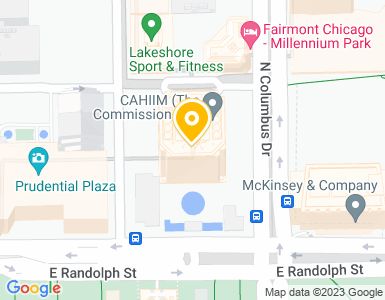


There are no comments. Be the first one!