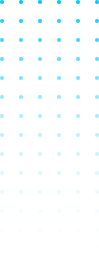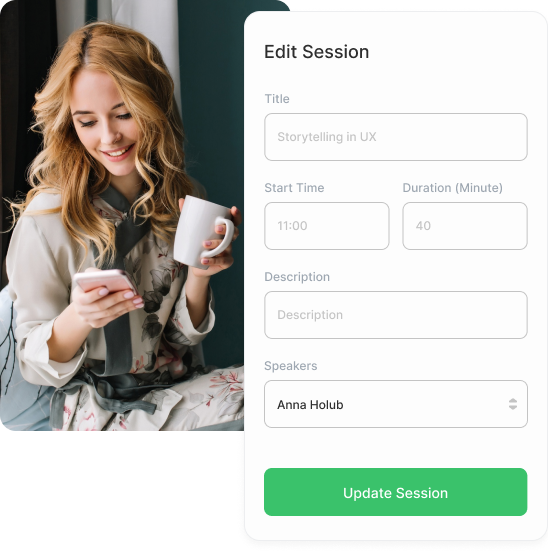Build clear schedule for the event
No need to describe your agenda in the event info anymore.
Build a visually attractive multi-track schedule for your events with the Schedule & Speakers Management tool on Kommunity.
Let participants see the full picture of your event and decide which talk they want to attend and which speaker to listen to.