Related Articles
What Can Be Done With Kommunity and Zapier Integration?
By implementing the integration between Zapier and Kommunity, you can automate certain tasks that may be problematic for you. When your workflows become automatic, you get rid of many situations, including time loss and non-essential multitasking.
After you have integrated Zapier and Kommunity, you will have created certain connections. These connections are called Zaps. You can make fine adjustments based on various trigger data. However, you may want to take a look at all supported Kommunity integrations first.
1. New Event in Kommunity
It is important to send instant notifications to the channels you specify after an event is created in Kommunity. Trying to make notifications one by one is a waste of time. You can automatically add the event to a calendar or have it shared on community-owned social media channels.
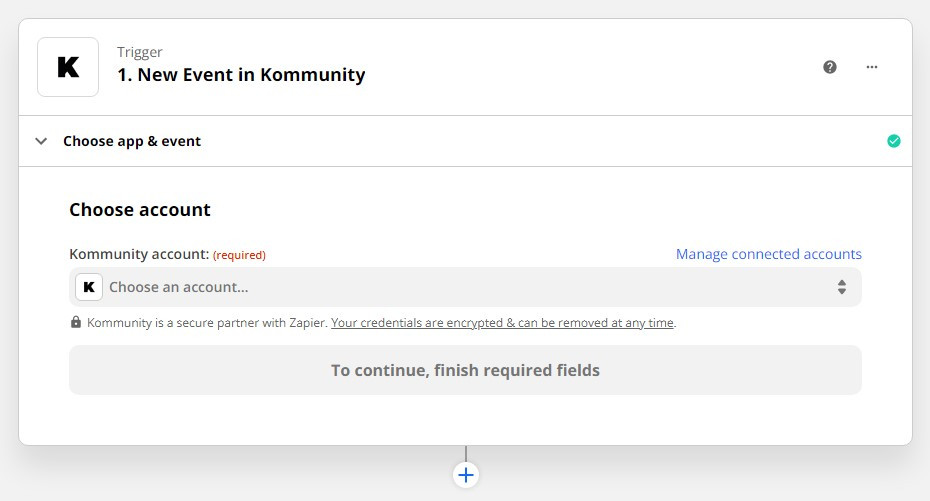
You can use the new event notification integration to immediately notify your followers when an event is created in the Kommunity. This integration is an instant trigger. As soon as Zapier receives event creation data in a community, it fires the new event notification.
Example: You can send the new event notification by email to Gmail. You can send messages to various communication tools such as Discord. You can share new events on social platforms such as LinkedIn. You can add new notes to note apps like Evernote.
2. User Joined Approval Event in Kommunity
Participation in some events on Kommunity requires the approval of the event manager. The event manager should be able to take a quick look at such requests to manage the attendee requests most efficiently. You can achieve this by integrating with Zapier.
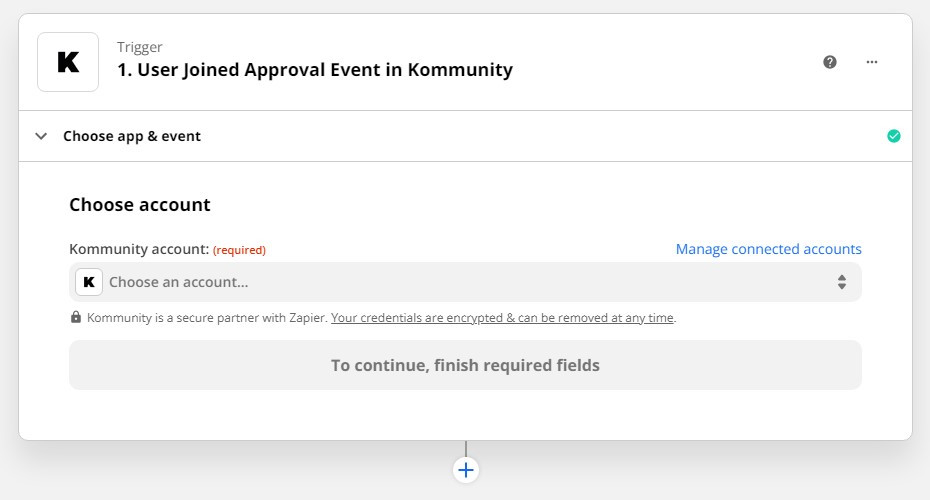
You may want to be notified immediately when a new user joins an event that requires approval that you have created in Kommunity. This integration is an instant trigger. As soon as Zapier receives the join request data, it takes the action you were specified.
Example: You can integrate with applications such as Discord, Slack, and Gmail to receive notifications of users participating in the event and waiting for approval. A notification will be sent to you for each request. You can approve or deny user participation by browsing this notification.
3. User Joined Community in Kommunity
In Kommunity, you may want to recruit new contributors regularly so that your community can grow. To engage or interact more closely with new users joining the community, it's important to be able to keep a close eye on users joining the community.

You can take advantage of this integration when a new user joins a community that you are an organizer of in Kommunity. This integration is an instant trigger. As soon as Zapier receives the data that a new user has joined your community, it will take the action you have specified.
Example: In the community, you can send the join information as a message to communication applications such as Discord or Slack. You can get instant notification by sending an e-mail to Gmail. You can add a record to the custom spreadsheet you have created.
4. User Joined Event in Kommunity
When you create an event on Kommunity, you should keep a close eye on the current attendee counts. You may want to contact the users and provide them with additional information. For this, you need to get the information of the user who has just joined recently.
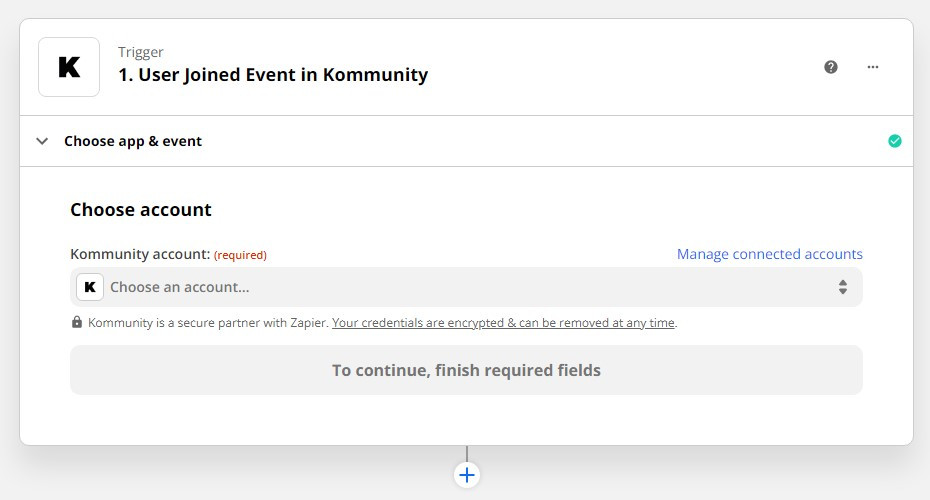
You can take advantage of this integration when a new user joins an event that you are organizing Kommunity. This integration is an instant trigger. As soon as Zapier receives new participation information for an event you have created, it activates the action you specify.
Example: You can send the notification to join the event as a message to Discord or Slack. You can add the attendance information as a new line to an Excel file you created for the participants. You can have a new note created in Evernote or a different note application.
5. User Left Community in Kommunity
It's something you don't want someone to leave from the community you've created in Kommunity. You may want to learn about user activity in the community to find out which user left the community. Then you can contact the person again.
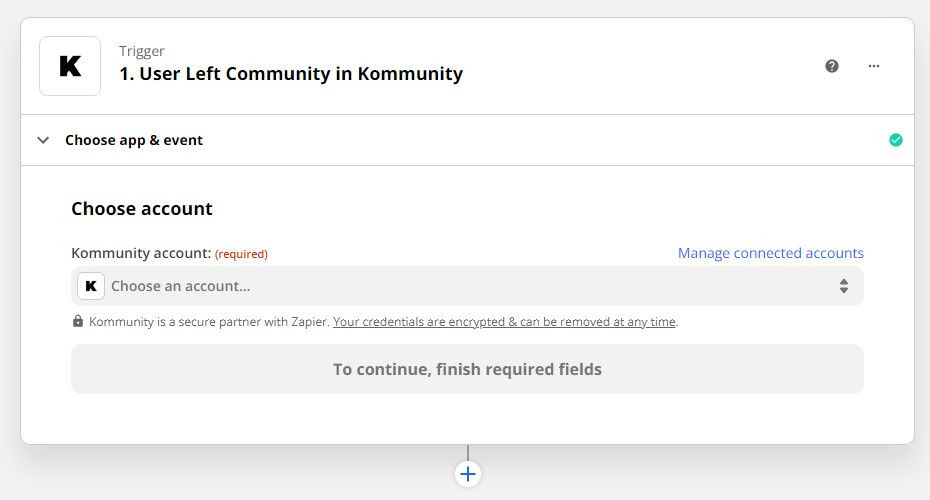
You can take advantage of this integration if you have a community in Kommunity that you are organizer of. This integration is an instant trigger. As soon as Zapier receives data that a user from your community has left, it activates the corresponding action you specify.
Example: You can send a notification of a user leaving your Kommunity community to Discord or Slack as a message. You can add rows to the spreadsheet you have created for the leaving users. You can make notes in Evernote. You can send an e-mail to Gmail.
6. User Left Event in Kommunity
You would hardly want a user to leave an event you created in Kommunity. Therefore, you can contact the user who left and try to win back them. At least you get the opportunity to convince people who do not have other plans.

To interact with the person leaving the event, you must first know who is leaving. You can achieve this with Zapier's instant trigger. As soon as Zapier receives the data that a user has left the event, it takes the action you specify.
Example: When a user leaves a Kommunity activity, you can receive information about this by sending an email to any supported email services. You can have the leaving user's details exported to a spreadsheet or an Evernote note. You can use different applications if you wish.
Kommunity and Zapier integrations are designed to give you extra functionality in the workflow. If you want to save time while managing the community or event, you can use these integrations and ensure that the actions you specify are carried out in the application you want.