How can I send email to my kommunity members?
Keeping your members informed about what’s going on with your kommunity is a great way to keep it active and alive. You should let people know if there’s something new or if you are planning an event. By sending your members emails you can keep them updated about your kommunity’s latest news.
In order to send email to your community members:
1 - Go to your kommunity’s page
2 - Click on the gear icon right next to the ‘’+ New Event’’ button
3 - Click on ‘’Send e-mail to members’’ option from the menu below
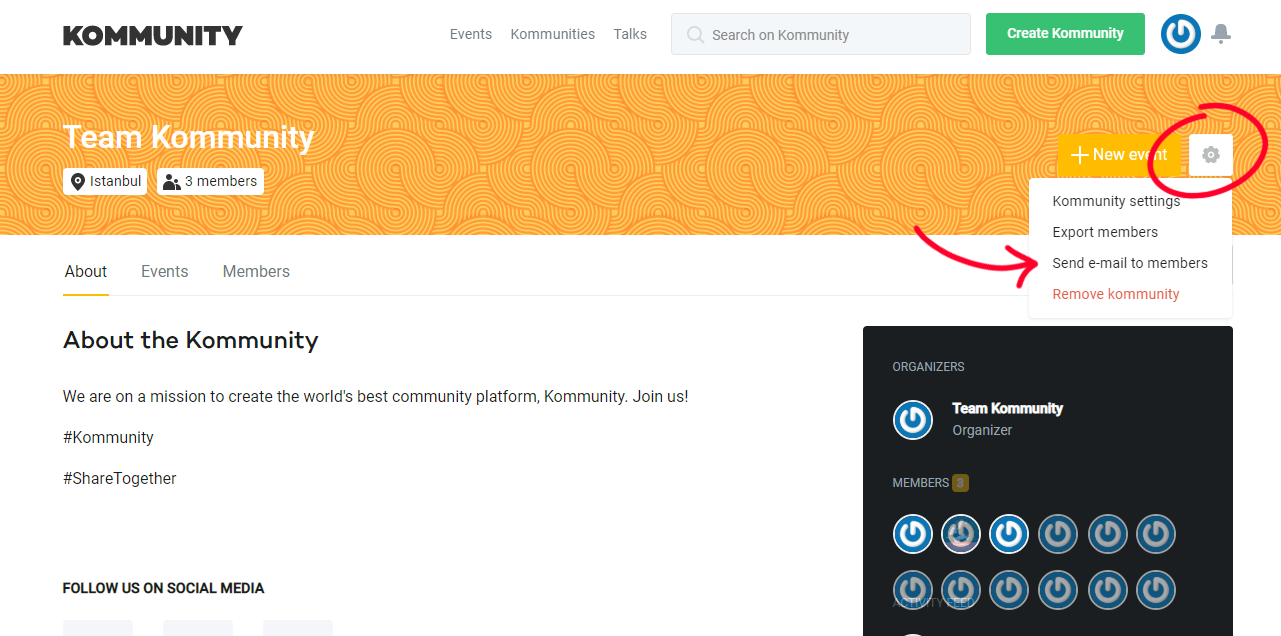
4 - Choose ‘’Kommunity members’’ as recipients
5 - Fill in the details about the subject of your mail
6 - Write down your email below
7 - Finally hit ‘’Send this e-mail’’ button on the bottom right
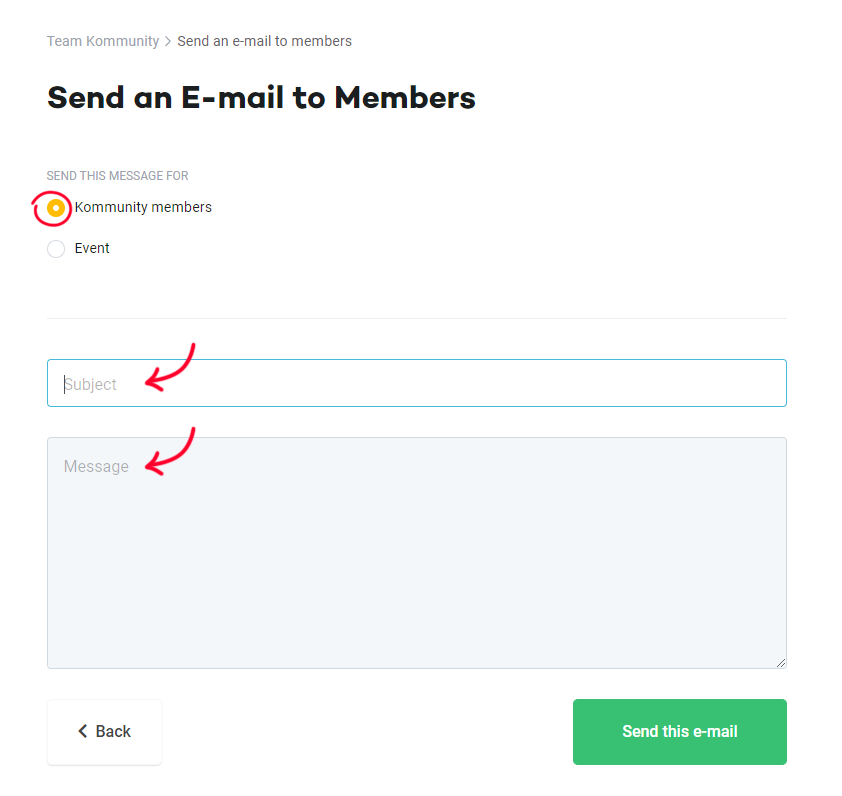
You’re all set! We bet your members are looking forward to hearing from you, don’t keep them waiting!