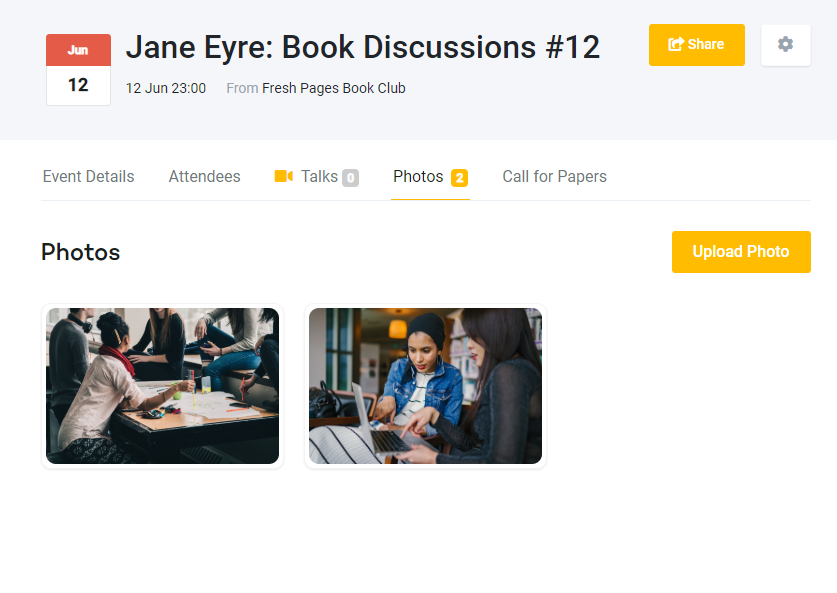How to upload photos for an event
As an event organizer, you can upload photos for your past and upcoming events.
To do so:
1- Go to the event's page
2- Click on your "Photos" tab

3- Click "Upload Photo"

4- Choose the photos you want to upload and hit "Done" and wait for the upload
You can upload up to 10 images, each image should not be larger than 5 MB
After the upload, your images will appear on your event page