How to remove someone from your kommunity
As a kommunity organizer you can remove people from your kommunity.
If you've decided to remove a member from your kommunity:
1- Go to your kommunity page
2- Click on your "Members" tab
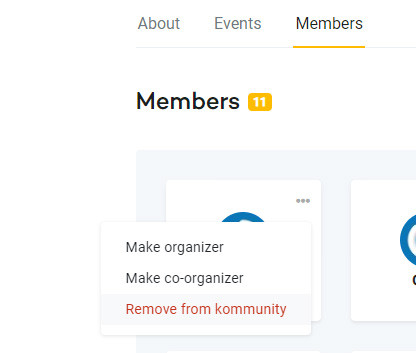
3- Find the member you want to remove and click on the three dots at the right top of that member
4- Click on "Remove from kommunity"

5- Click on "Yes, remove" in the new window to confirm your action
That's it!
*A removed member can rejoin a kommunity that they have been removed from