How to open "Call for Papers" for your speakers
If you need a speaker for your event, workshop, or even panel you can open call for papers and get in touch with speakers from all around the world at Kommunity.com. Because we know very well that reaching, organizing, and determining the speakers according to their subjects is a very serious operation. We have developed a great feature to help you in this operation and wanted to save your precious time.
This feature is available for our Pro and Enterprise users. To check out and subscribe to our plans, visit the pricing page.
To open call for papers, you must have created your event first. If you haven't created your event yet, go to your kommunity’s page and create an event first then meet us here again. We are waiting for you. 🤘
If you have already opened or just opened your event, what you will do for "call for papers" is as follows:
1- Go to your event’s page
2- Click the ‘’
Call for papers’’ section on the event bar
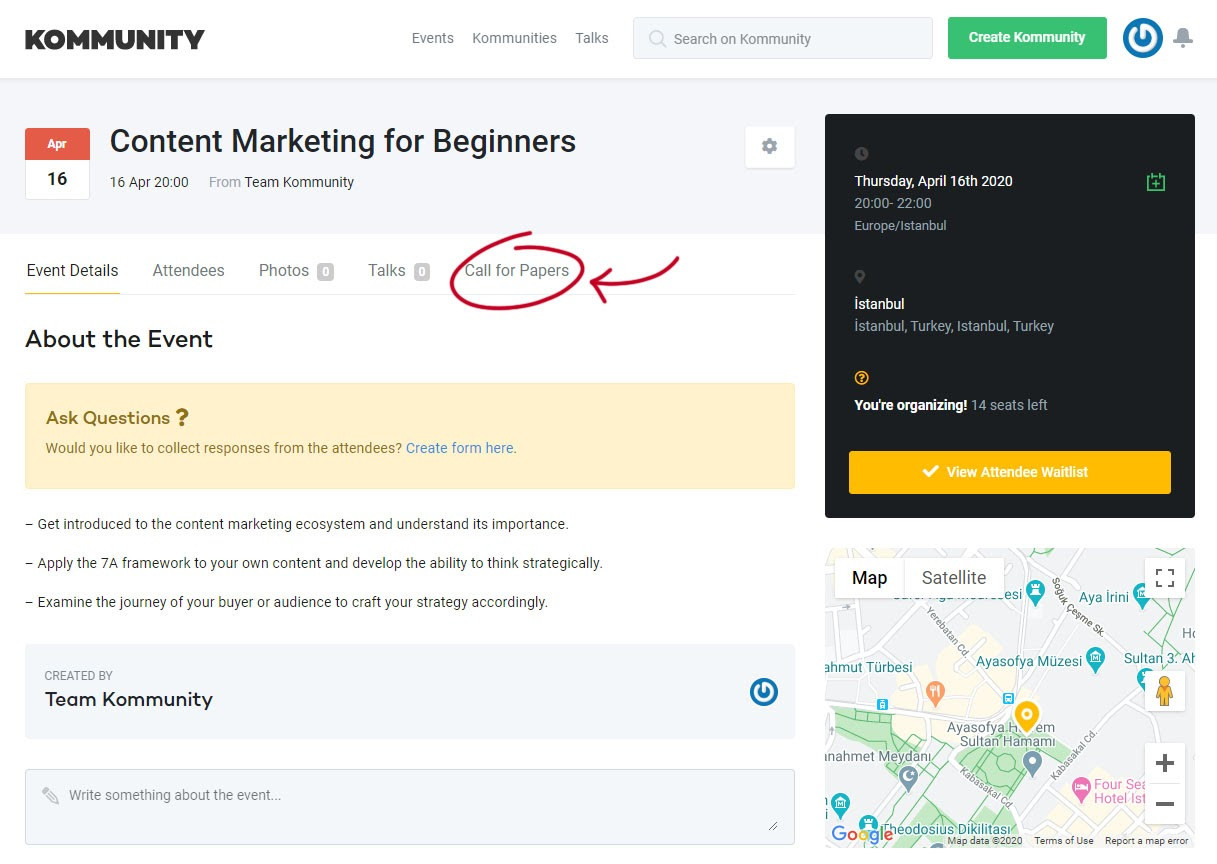
3- And click ‘’Start Call for Papers"
4 - Fill in the start date and end date of the call. That designates the time period for speakers to make an application. Also fill in the selection date, that is the day when you decide and tell who the speakers are.
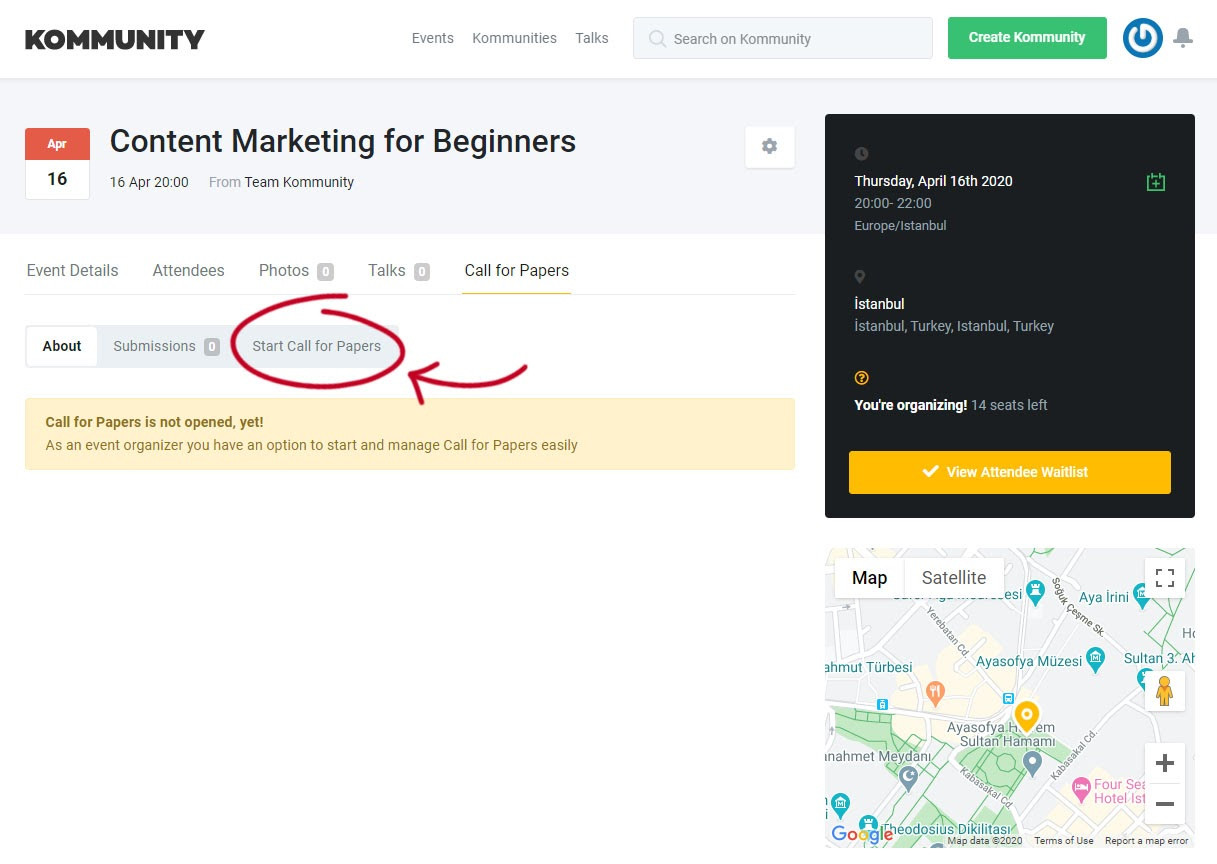
5 - Write a brief description of what you look for? What is the context of the event? How is the selection process? In this section, it is very important to explain the event to the speakers.
6 - You can create labels on which topics the speakers will speak at your event in this "Topics" section.
5 - Finally, click ‘’Create Call for Papers’’ button at the bottom and...
That's all! Your call is ready for speakers to apply!
After you created your call, you can see the schedule for submission in the ‘’ About’’ section. When there are applications for your call, you can see and review them in the ‘’Submissions’’ section.
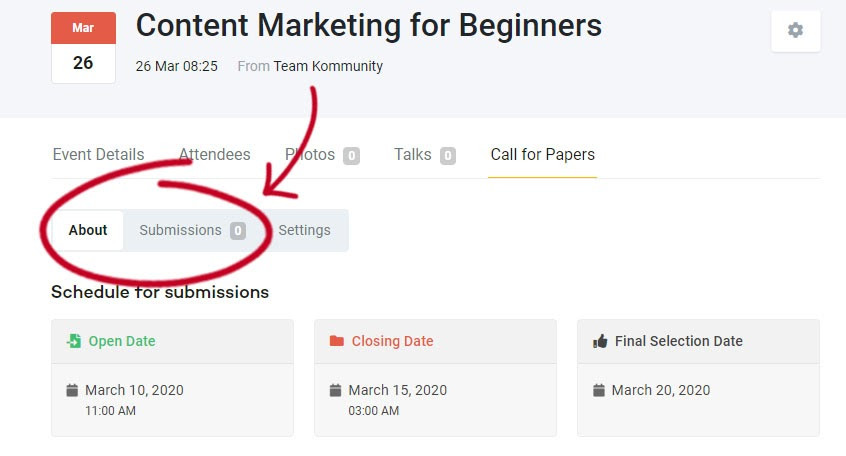
If you have more than one organizer in your event, did you know that you can rate the speakers along with other organizers from the list in the "Submission" section?
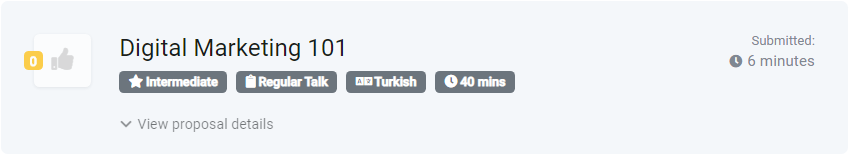
In "Submissions" section, you can see the details of the speakers who answered the invitation and filled the form. With this form, you will be able to see what kind of speech they will talk about, in which language the conversation will be, how many minutes it will take, a little information about the speaker, and if he / she comes from abroad or outside the city, his/her request for plane or hotel expenses... As you can see, Kommunity.com has thought of everything.
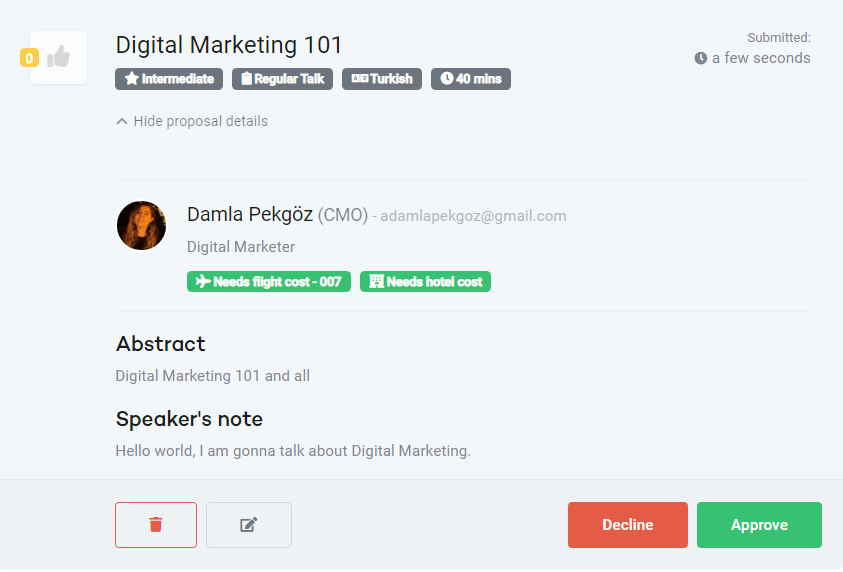
If the speaker is the right speaker for your event, you can approve the speaker from this part and contact him/her from the e-mail address you see on the form to complete the process. If it is not the right speaker for your event, you can decline the form. It should be noted that you will not be able to reconfirm the form of the speaker whose form you rejected. Therefore, we recommend that you think carefully before making this decision. :)
What if the form is wrong, incorrect, or incomplete? Then you can delete the form. It is very easy!
Now you know everything you need to prepare Call For Paper. We know how important for you to see the right speakers and educators in your events. That's why we care about making your operation easier while bringing you together with the right speakers.
We hope you come together with great speakers and educators to organize great events. Good luck!