How to create an account
Welcome to Kommunity! We are really glad that you decided to join us. There are some easy steps which you should follow in order to explore the world of Kommunity! So let’s start.
To create an account:
1 - Go to kommunity.com
2 - Click the ‘’Sign up’’ button
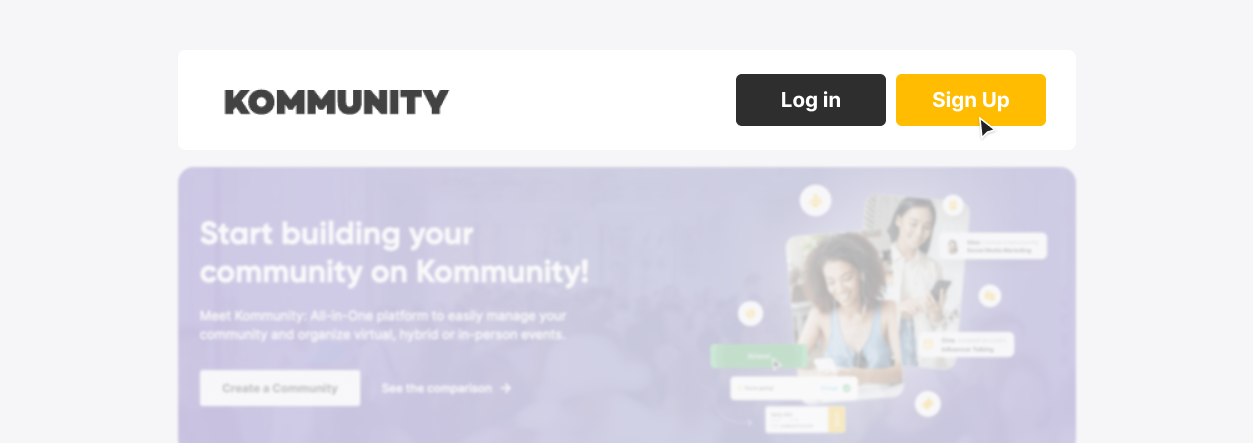
3 - Sign up using your Google or Facebook accounts or fill in the information required, the hit the ‘’Register’’ button
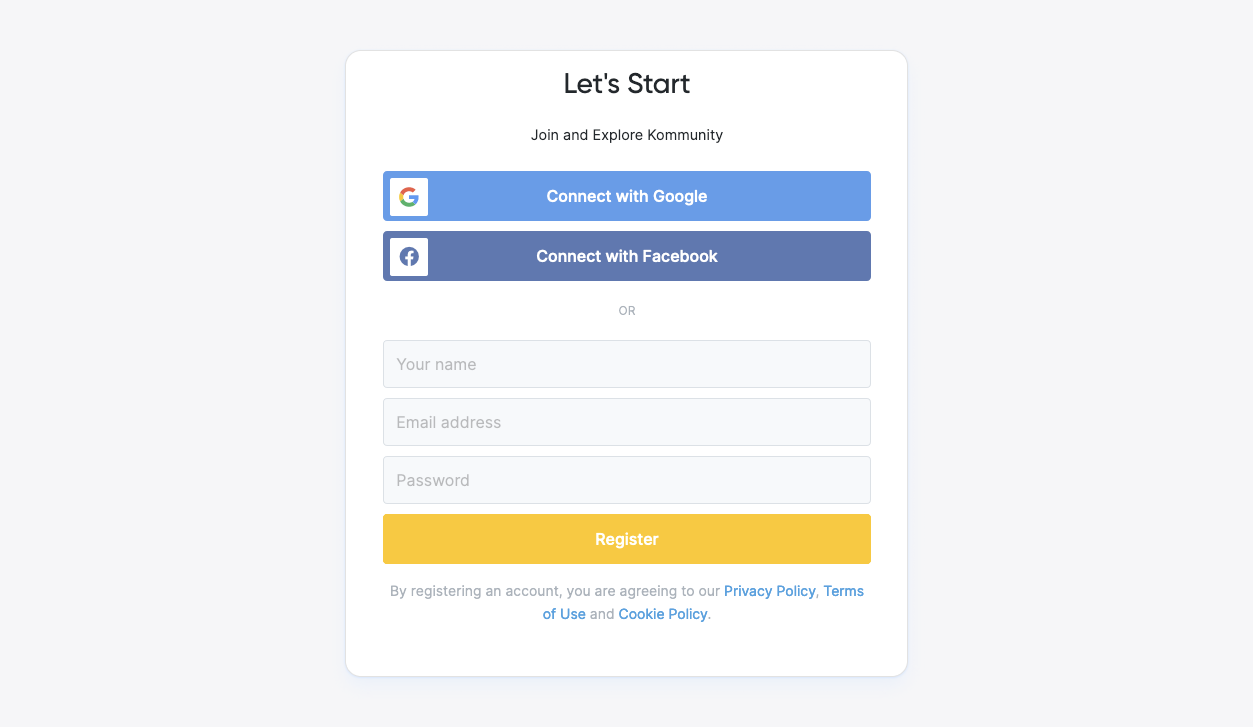
4 - After you click on the register button, you’ll receive a verification mail. Click on ‘’Verify my email address’’ to verify your account.

That’s all you have to do. Now you are ready to explore and connect!