How to create a private event
Private events are events that are visible only to people who have the event link. Sometimes kommunity organizers need private events for several reasons. Private events allow you to macro manage your kommunity.
Create a private event for your kommunity:
To create a private event, you should have created a kommunity first.
In order to create a private event, simply follow the steps for creating an event as shown in our how-to guide
In the last step before publishing your event, choose the option of “Who can see this event?” as “Only those with the link”
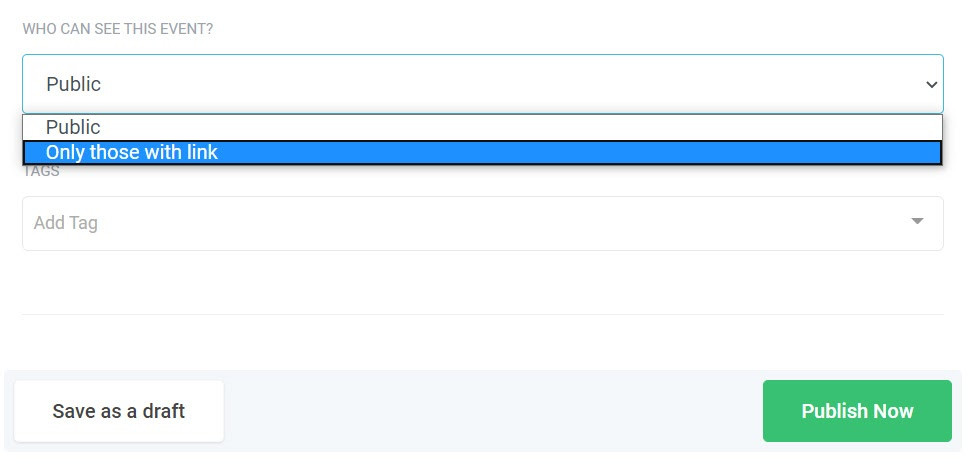
After you choose visibility, simply hit “Publish Now” and your private event is ready! You can send your event link to people who you want to invite.