How to change your notification settings
You can customize the notifications that you receive from Kommunity.com and kommunities that you've joined on the platform.
To see your notification settings:
FOR WEB
Click on the user menu and hit "Notifications"
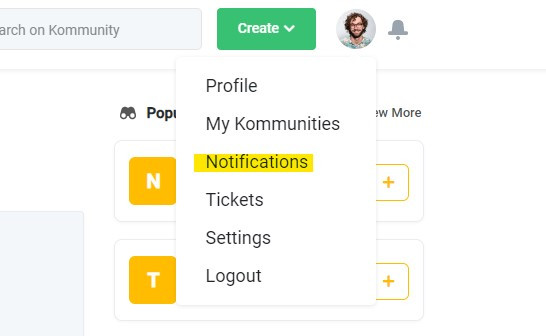
You'll be directed to the "Notification Settings" page. On this page, you can see and edit your notification preferences.
You are able to change your general preference, notifications from Kommunity.com and the notifications from the kommunities that you are a member of
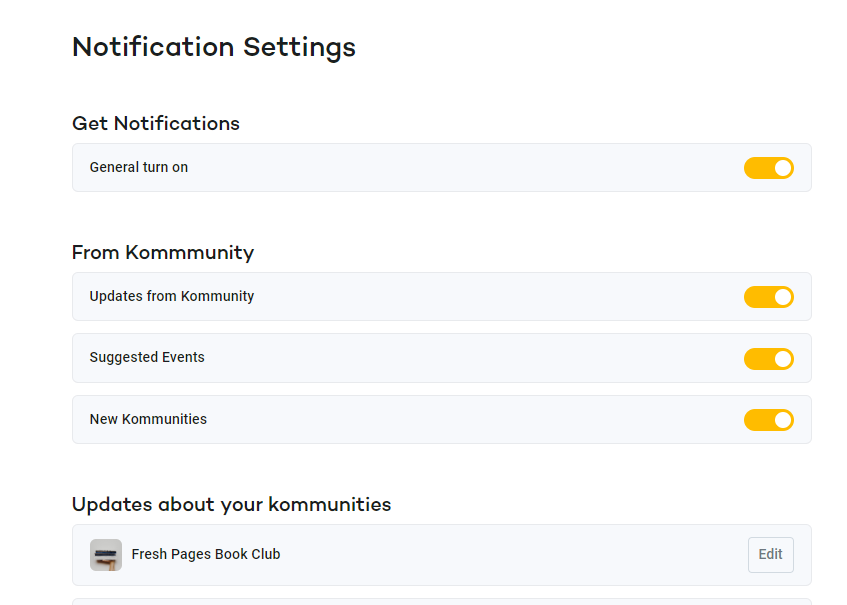
If you turn your general setting off, you won't receive any notifications from Kommunity and all the kommunities you've joined.
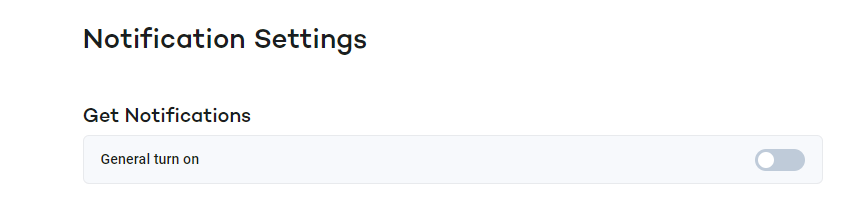
If you also want to specifically customize your settings one by one for kommunities you've joined:
1- Find the kommunity on the list
2- Click on "Edit" next to the title of the kommunity
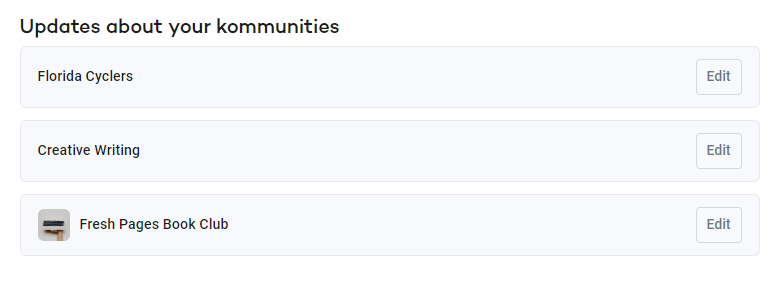
On this page, you'll see variety of options for the notifications you receive. You can change according to your preference.
If you want to edit another kommunities settings, hit "Go back" and follow the same steps.
FOR MOBILE
1- Go to your "Notifications" tab
2- Tap on "Settings" on the right top
You'll be directed to "Notification Settings" page. On this page you can see and edit your notification preferences.
You are able to change your general preference, notifications from Kommunity.com and the notifications from the kommunities that you are a member of
If you turn your general setting off, you won't receive any notifications from Kommunity and all the kommunities you've joined.
If you also want to specifically customize your settings one by one for kommunities you've joined:
1- Find the kommunity on the list
2- Click on "Edit" next to the title of the kommunity
On this page you'll see variety of options for the notifications you receive. You can change according to your preference.
If you want to edit another kommunities settings, hit "Go back" and follow the same steps.
We suggest you to keep your notifications on if you don't wanna miss anything!