How to change a kommunity's URL
When you create a new kommunity, our website assigns your URL with a simple dash between the words of your kommunity's title. It's totally ok to leave it on its own but if for some reason you want to edit your URL:
1- Go to your kommunity's page and click "Kommunity Settings"
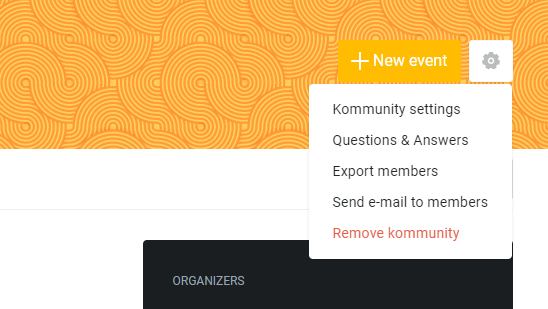
2- Find the "Links and Social Networks" section
On that section, you'll see "Kommunity profile URL" right away

Here you can edit your kommunity's url
Keep in mind that kommunity URLs can only contain uppercase and lowercase letters, numbers and only
dash ( - ) as character.
After you edit, don't forget to save your changes!