How can I reset my password
If you forgot your password and can’t log in:
- On the login page, you’ll see the “Forgot?” expression on the password section
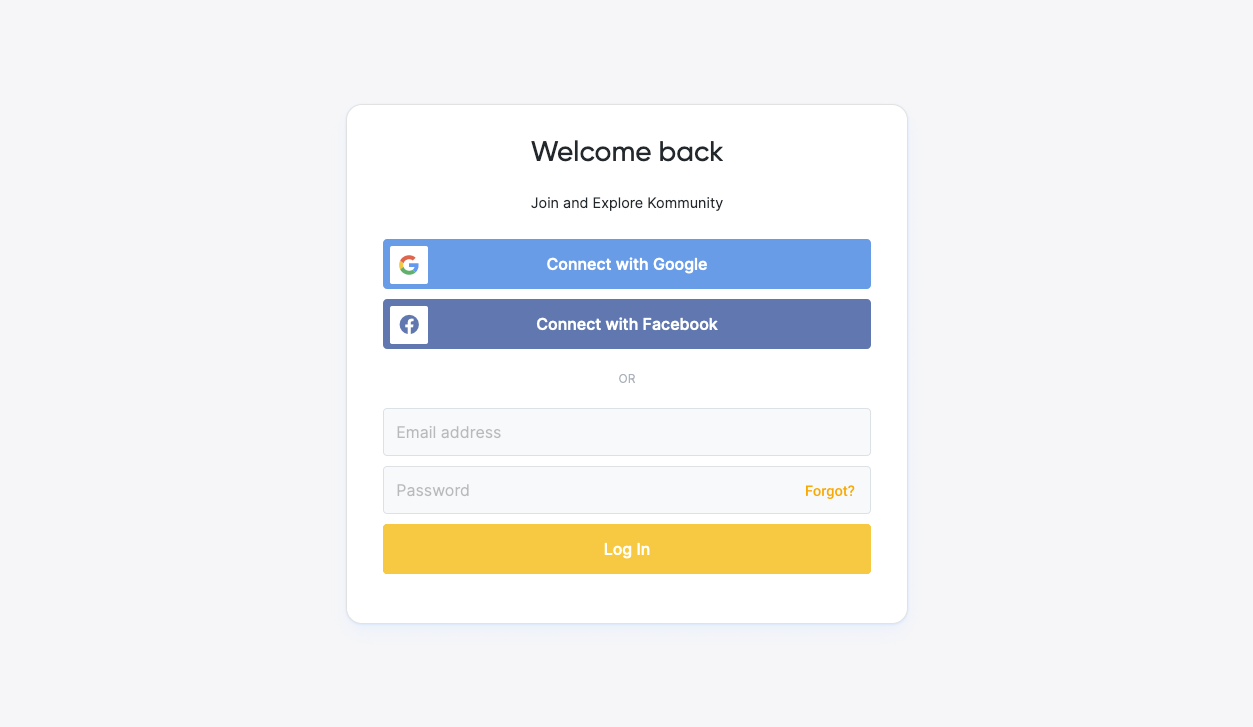
- After you click “Forgot?” an additional window will open, type your email address associated with your Kommunity account and hit “Send reset link”

After that, your password reset instructions will be sent to your email. Don’t forget to check your Junk mail, sometimes it may end up in there.
If you don't receive an email from us regarding your password reset, feel free to contact us.