How can I delete my account
It’s sad that you’ve decided to delete your Kommunity account. Before you delete, please contact us to see if there is anything we can do to change your mind.
Don’t forget, deleting an account is a permanent action that you can’t revoke.
If you want to change your username, you don’t need to delete your account. You can simply edit your username in your settings
To delete your account:
1- Go to your settings
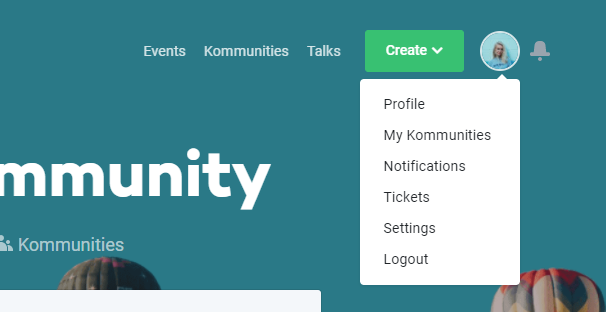
2- Click on “Close Account” from the user panel you’ll see on the left
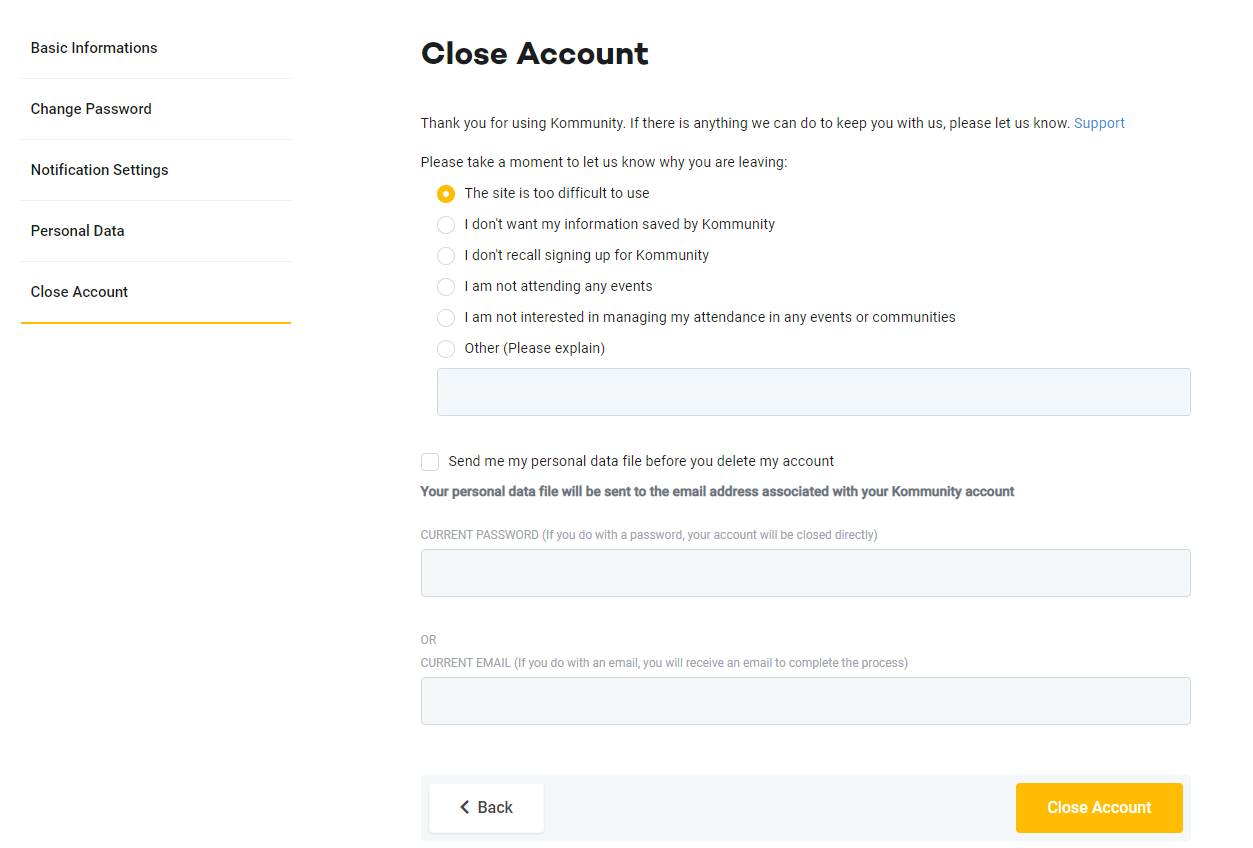
3- Fill in the required fields
You can request your personal data file before deleting your account.
4- Hit “Close Account”
5- Confirm your action
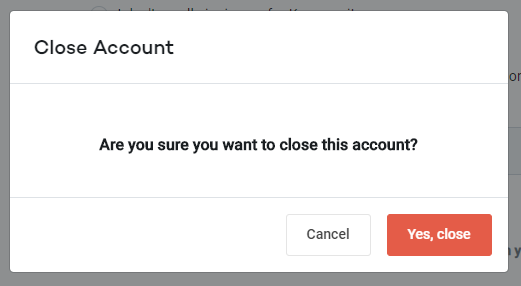
Your account will be permanently deleted after that, but you can always come back by signing up!