How to find kommunities
Are you looking for a group of people who share common interests with you? You came to the right place! Kommunity offers you a platform where you can find one or multiple kommunities that you’d like, connect with people, socialize online, and offline.
FOR WEB
To browse kommunities:
1 - Go to kommunity.com
2 - Click on the "Explore" tab on the sidebar and choose "Kommunities" or click on the "Kommunities" tab that you'll see on top of your homepage

3 - Choose the location of your preference for kommunities
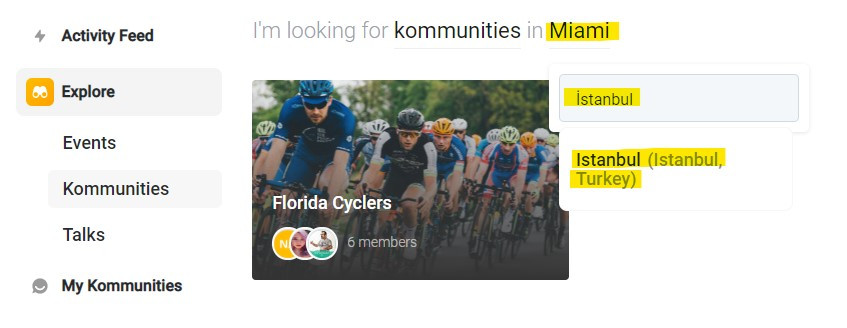
4 - Now you should be able to see all the kommunities in the location of your choice.
FOR MOBILE
1- Go to your home page or your explore page
2- You'll see your search bar on top of both those pages
3- Write your keywords and search for kommunities
4- Scroll and explore
In order to join a kommunity, you need to be signed in. If you don’t have an account you must sign up first.
Browse, discover and join. Most importantly don’t forget to have fun!
